Posts: 1
Threads: 0
Thanks Received: 0 in 0 posts
Thanks Given: 0
Joined: Mar 2022
Reputation:
0
ZEZ: 0 ZEZ
[Buy]
07-06-2022, 11:54 AM
(This post was last modified: 07-06-2022, 11:55 AM by cc84.)
Rep and reply. Thanks . This will make it easier for a lot of people trying to work.
rep and thanks! this will help a lot of people continue to elevate themselves in the work field.
![[-]](https://www.zezauto.com/images/netpen/collapse.png) •
•
Posts: 7
Threads: 0
Thanks Received: 0 in 0 posts
Thanks Given: 2
Joined: Jun 2022
Reputation:
0
ZEZ: 250.1 ZEZ
[Buy]
rep and thank you can i get the password please
![[-]](https://www.zezauto.com/images/netpen/collapse.png) •
•
Posts: 62
Threads: 8
Thanks Received: 23 in 4 posts
Thanks Given: 74
Joined: Jun 2019
Reputation:
17
ZEZ: 150.08 ZEZ
[Buy]
You need to go back year 2019 and active it successfully first
-----------------------------------------
"Thanks and Rep" is high appreciated if you feel free and my useful post.
Thanks in advance
![[-]](https://www.zezauto.com/images/netpen/collapse.png) •
•
Posts: 2
Threads: 0
Thanks Received: 0 in 0 posts
Thanks Given: 0
Joined: Oct 2022
Reputation:
0
ZEZ: 0 ZEZ
[Buy]
Can somebody please pm me the password for Mega if you have it?
Thanks
![[-]](https://www.zezauto.com/images/netpen/collapse.png) •
•
Posts: 3
Threads: 0
Thanks Received: 0 in 0 posts
Thanks Given: 0
Joined: Jun 2021
Reputation:
0
ZEZ: 350 ZEZ
[Buy]
rep and thx, good lookin out
![[-]](https://www.zezauto.com/images/netpen/collapse.png) •
•
Posts: 2
Threads: 0
Thanks Received: 0 in 0 posts
Thanks Given: 3
Joined: Jan 2023
Reputation:
0
ZEZ: 0 ZEZ
[Buy]
Rep + Thanks for your work
![[-]](https://www.zezauto.com/images/netpen/collapse.png) •
•
Posts: 1
Threads: 0
Thanks Received: 0 in 0 posts
Thanks Given: 0
Joined: Apr 2023
Reputation:
0
ZEZ: 0 ZEZ
[Buy]
04-24-2023, 05:26 PM
(This post was last modified: 04-24-2023, 05:26 PM by Hugobart2.)
Thanks + REP PASS Please
Thanks + REP PASS Please
![[-]](https://www.zezauto.com/images/netpen/collapse.png) •
•
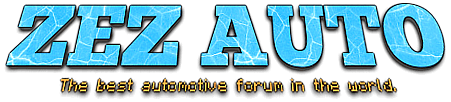


![[-]](https://www.zezauto.com/images/netpen/collapse.png)