05-11-2018, 11:49 PM
Hi all,
Back with another Cummins release.
README from Cummins:
InPower Patch V12.0.1.0.exe
Copyright© 1994-2018 Cummins Electronics
All rights reserved.
Creation Date : 04-May-2018
Welcome to the ETools Tool Patch V12.0.1.0 Readme File
This file contains important information, which supplements the MFG Tools On-line Help.
The following topics are covered in this file:
1. Installation Notes
2. New features & Enhancements
3. Issue fixes
1. Installation Notes
1.1 This patch shall work for ETools V12.0 Tool Only.
1.2 Patch V12.0.1.0 supports only Windows 7, Windows 8 & 8.1 and Windows 10 operating systems only.
1.3 For Cummins Users, Patch V12.0.1.0 shall be electronically distributed through Cummins Software distribution Tool Update Manager.
For Non - Cummins Users, Patch V12.0.1.0 will be available through the Distributor or ECommerce Website.
1.4 Patch V12.0.1.0 can be installed with and without administrative privileges.
However, this would also depend on the policies on the system. If the path where the V12.0.1.0 version of the tool is installed requires administrative rights, then installation of the Patch V12.0.1.0 will also need admin rights for installation.
1.5 All above mentioned tools and their utilities should be closed before installing the patch.
1.6 The Patch is uninstalled automatically when the Main V12.0.1.0 application is uninstalled.
1.7 If multiple tools are to be installed on a particular machine then it is recommended to install the Patch after ALL the tools are installed. Patch will have NO effect if another tool is installed post patch installation. 2. New features & Enhancements
2.1 PC80 and PC80 HMI Controller support implementation in ETools
2.2 Manufacturing Tool success and failure screen related changes
2.3 Cloud Credentials Validations For AAC Controller
2.4 Data plate information modification for capture file
2.5 Authorization code and PCID information in logs and expiry message window
3. Issue fixes
3.1 Tool Tip pop up for Description & Range when hovered over parameters for PCC1302 3.2 PSO500 features names fix for data tables of capture file
3.3 Screen shall not flicker or locked up when retrying to calibrate consumer devices
3.4 In Engineering Tool, menu item "Element and Utilities" shall enable after disconnecting capture file
3.5 PS0500 F5 function key related changes\par 3.6 PSO600 float parameters SOM conversion
Please contact your distributor or Cummins contact personnel for any queries related to the patch.
For any assistance and help regarding installation and uninstallation of the patch, feel free to write to "[email protected]".
Back with another Cummins release.
README from Cummins:
InPower Patch V12.0.1.0.exe
Copyright© 1994-2018 Cummins Electronics
All rights reserved.
Creation Date : 04-May-2018
Welcome to the ETools Tool Patch V12.0.1.0 Readme File
This file contains important information, which supplements the MFG Tools On-line Help.
The following topics are covered in this file:
1. Installation Notes
2. New features & Enhancements
3. Issue fixes
1. Installation Notes
1.1 This patch shall work for ETools V12.0 Tool Only.
1.2 Patch V12.0.1.0 supports only Windows 7, Windows 8 & 8.1 and Windows 10 operating systems only.
1.3 For Cummins Users, Patch V12.0.1.0 shall be electronically distributed through Cummins Software distribution Tool Update Manager.
For Non - Cummins Users, Patch V12.0.1.0 will be available through the Distributor or ECommerce Website.
1.4 Patch V12.0.1.0 can be installed with and without administrative privileges.
However, this would also depend on the policies on the system. If the path where the V12.0.1.0 version of the tool is installed requires administrative rights, then installation of the Patch V12.0.1.0 will also need admin rights for installation.
1.5 All above mentioned tools and their utilities should be closed before installing the patch.
1.6 The Patch is uninstalled automatically when the Main V12.0.1.0 application is uninstalled.
1.7 If multiple tools are to be installed on a particular machine then it is recommended to install the Patch after ALL the tools are installed. Patch will have NO effect if another tool is installed post patch installation. 2. New features & Enhancements
2.1 PC80 and PC80 HMI Controller support implementation in ETools
2.2 Manufacturing Tool success and failure screen related changes
2.3 Cloud Credentials Validations For AAC Controller
2.4 Data plate information modification for capture file
2.5 Authorization code and PCID information in logs and expiry message window
3. Issue fixes
3.1 Tool Tip pop up for Description & Range when hovered over parameters for PCC1302 3.2 PSO500 features names fix for data tables of capture file
3.3 Screen shall not flicker or locked up when retrying to calibrate consumer devices
3.4 In Engineering Tool, menu item "Element and Utilities" shall enable after disconnecting capture file
3.5 PS0500 F5 function key related changes\par 3.6 PSO600 float parameters SOM conversion
Please contact your distributor or Cummins contact personnel for any queries related to the patch.
For any assistance and help regarding installation and uninstallation of the patch, feel free to write to "[email protected]".
If I helped in any way, please give THANKS + REP!
Cummins INSITE 8.x/9.x+Fleet Cals, Password Resets
Cummins Calterm 5.16.0
Calterm Master Tool Ultimate v10.3
Cummins INCAL Tool v8.5
CNH 9.2 Dealer or Engineering
Wabco 14.3 Engineering
DDDL 8.20 - Levels 10/10/10
CAT ET 2024A + Perkins 2024A + FPKG/AutoGen
SR 4.12 Engineering
Bendix ACOM Pro 2024
Allison DOC 2024
JPRO 2024
Remote Tuning for all Cummins engines. PM for Quote.
Cummins INSITE 8.x/9.x+Fleet Cals, Password Resets
Cummins Calterm 5.16.0
Calterm Master Tool Ultimate v10.3
Cummins INCAL Tool v8.5
CNH 9.2 Dealer or Engineering
Wabco 14.3 Engineering
DDDL 8.20 - Levels 10/10/10
CAT ET 2024A + Perkins 2024A + FPKG/AutoGen
SR 4.12 Engineering
Bendix ACOM Pro 2024
Allison DOC 2024
JPRO 2024
Remote Tuning for all Cummins engines. PM for Quote.
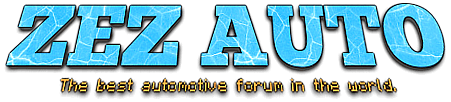


![[-]](https://www.zezauto.com/images/netpen/collapse.png)