01-20-2018, 03:16 PM
Hi,
I and the rest of the programmers have recently learned that you can run multiple versions of Calterm on a single machine by creating a registry key named useStandalone set to 1. You can now install multiple versions at the same time and run each separately on a single machine. Cummins techs I've spoken to currently run 3.17.0 in the field with latest product database & 4.1.1.014. My source mentioned Calterm 3 was designed to be used with all engines up to year 2017. Any older engines will not work properly under Calterm 4+ because Calterm 4+ was created with newer engines in mind. This is also why the regkey exists to run multiple copies at the same time. Cummins uses Calterm to tweak calibrations in field testing, it's really only used for newer engines. They have no reason to use it on older ones hence why its buggy on older engines.
I hope you found this helpful. Just a tut for you guys
I and the rest of the programmers have recently learned that you can run multiple versions of Calterm on a single machine by creating a registry key named useStandalone set to 1. You can now install multiple versions at the same time and run each separately on a single machine. Cummins techs I've spoken to currently run 3.17.0 in the field with latest product database & 4.1.1.014. My source mentioned Calterm 3 was designed to be used with all engines up to year 2017. Any older engines will not work properly under Calterm 4+ because Calterm 4+ was created with newer engines in mind. This is also why the regkey exists to run multiple copies at the same time. Cummins uses Calterm to tweak calibrations in field testing, it's really only used for newer engines. They have no reason to use it on older ones hence why its buggy on older engines.
I hope you found this helpful. Just a tut for you guys

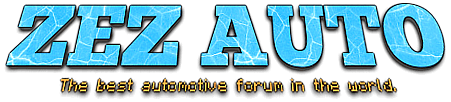


![[-]](https://www.zezauto.com/images/netpen/collapse.png)