Xentry OpenShell HHT DAS SCN WIS EPC Starfinder Vediamo Monaco - Acronis 09.2020
Image size 173 Gb.
Computer requirements:
Image of programs for the diagnosis, coding, and programming of cars of the Mercedes-Benz concern.
This image contains all the software from various sources, including activators.
The image is fully configured and working. Checked at 15 car services.
The image contains everything you need to activate and configure yourself.
The software package is already configured for MB Star C4 (Mercedes Star Diagnosis Compact 4).
Programs in the image:
Image size 173 Gb.
Computer requirements:
- HDD or SDD > 240 Gb
- RAM 4 Gb
- Processor with support for virtualization technology (enable virtualization in BIOS).
Image of programs for the diagnosis, coding, and programming of cars of the Mercedes-Benz concern.
This image contains all the software from various sources, including activators.
The image is fully configured and working. Checked at 15 car services.
The image contains everything you need to activate and configure yourself.
The software package is already configured for MB Star C4 (Mercedes Star Diagnosis Compact 4).
Programs in the image:
- Xentry OpenShell 20.9.4 full 09.2020
- DAS SCN offline coding (SDFlash 07.2018)
- Vediamo 05.01.01
- DTS Monaco 8.14.016 + projects 2019
- EPC 11.2018
- WIS 07.2020
- StarFinder 2016
- HTTWin on Hyper-V password: 111
- Fdok
- Manuals for Vediamo + Monaco.
- COMANDDownloadManager login: DLM password: DLM
- Selit
- DisassembyAssistant.
- Xentry
- WIS
- COMANDDownloadManager
- Selit
- DisassembyAssistant.
- firmware database for Vediamo and Monaco
- HHTWin configured for truck and bus diagnostics
- configured DAS Standalone, there is a shortcut
- there is a shortcut to launch HHTWin directly
- configured to work without errors Xentry Update Service - XUS, which includes more than 64 thousand factory firmware that can be downloaded for free upon request by clicking on the button in the program
- Xentry update data is downloaded automatically without errors
- DAS offline SCN is not applied since this assembly under the online flash folder needs to be renamed before applying the patch
- there are Xentry patcher and blacklist, except the long key
- DTS Monaco configured interface for SDconnect
- the base of patches and activators for setting up and activating all programs with your own hands for free!
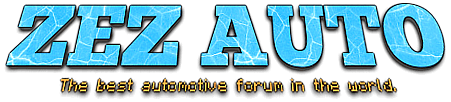


![[-]](https://www.zezauto.com/images/netpen/collapse.png)