01-27-2019, 08:20 PM
You can't make an overlay from a screen file. At least, not directly. You have to have those set on a temp calibration file and then export to create an overlay from those set parameters. You also need to make a filter file so that you only include parameters that you want in the overlay, otherwise it will export every single parameter and it's value out of a calibration which will destroy any other engine you flash it to.
I don't even use Calterm to create overlays. I use Cummins MFG Tools Suite w/MATLAB and Simulink. They're not publicly found and not many have them.
I don't even use Calterm to create overlays. I use Cummins MFG Tools Suite w/MATLAB and Simulink. They're not publicly found and not many have them.
If I helped in any way, please give THANKS + REP!
Cummins INSITE 8.x/9.x+Fleet Cals, Password Resets
Cummins Calterm 5.16.0
Calterm Master Tool Ultimate v10.3
Cummins INCAL Tool v8.5
CNH 9.2 Dealer or Engineering
Wabco 14.3 Engineering
DDDL 8.20 - Levels 10/10/10
CAT ET 2024A + Perkins 2024A + FPKG/AutoGen
SR 4.12 Engineering
Bendix ACOM Pro 2024
Allison DOC 2024
JPRO 2024
Remote Tuning for all Cummins engines. PM for Quote.
Cummins INSITE 8.x/9.x+Fleet Cals, Password Resets
Cummins Calterm 5.16.0
Calterm Master Tool Ultimate v10.3
Cummins INCAL Tool v8.5
CNH 9.2 Dealer or Engineering
Wabco 14.3 Engineering
DDDL 8.20 - Levels 10/10/10
CAT ET 2024A + Perkins 2024A + FPKG/AutoGen
SR 4.12 Engineering
Bendix ACOM Pro 2024
Allison DOC 2024
JPRO 2024
Remote Tuning for all Cummins engines. PM for Quote.
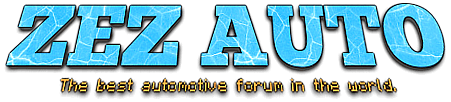


![[-]](https://www.zezauto.com/images/netpen/collapse.png)